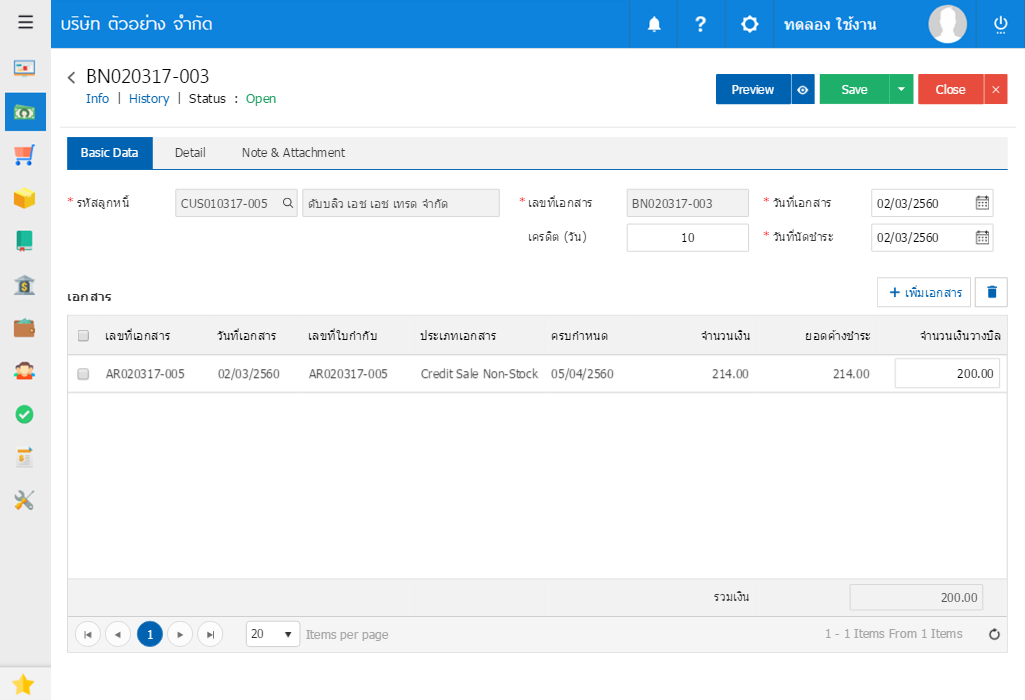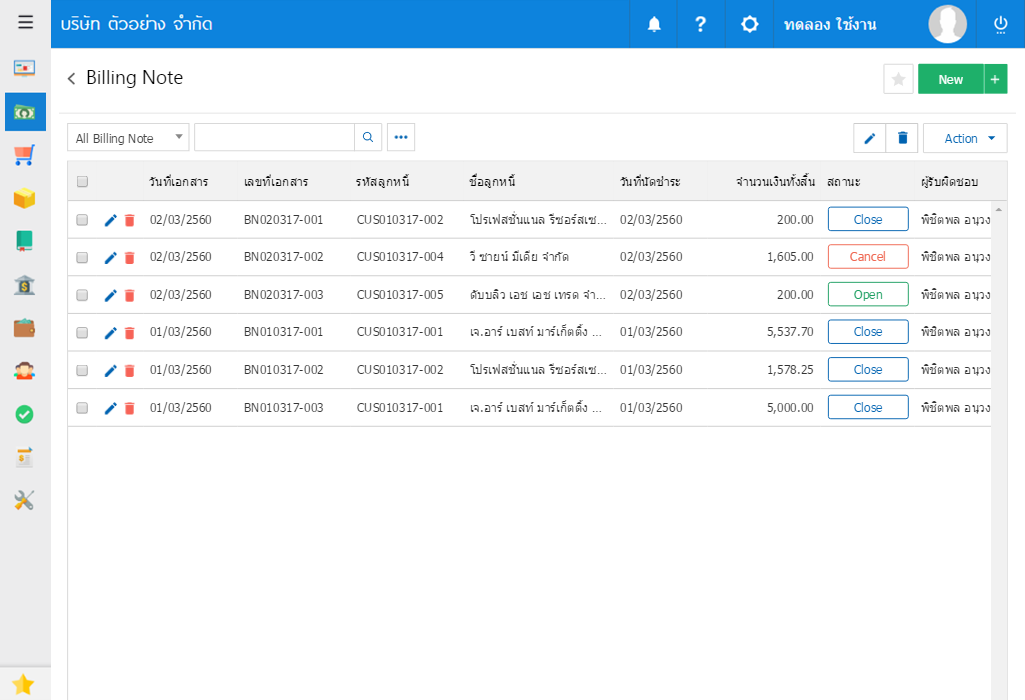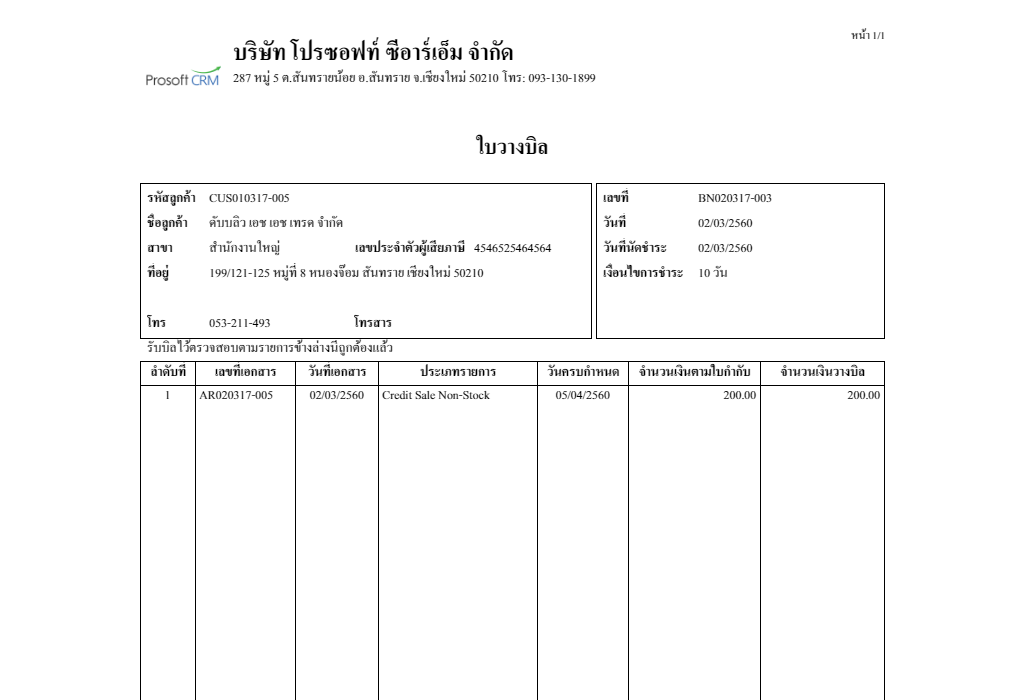Additional Features
- Generate document(Running Number) by setting the number of the billing.
- Identify the customer or debtor to start generating a Bill.
-
Retrieves a credit non stock document ,credit sales and reduce debt document, the customer choose to reference the billing.
- Able to specify an amount to be billed. Appointment and payment Calculated based on credit Or reference to the date of payment of each customer, such as paid every 15th of the month
- The system retrieves the billing address, taxpayer identification number, branch phone number fax according to the selected customer.
-
Bill can be introduced to create a receipt (before receiving the funds) and receipt by the reference customer data, and all of the details immediately. When created, and can fill in the payment amount, if desired. Whether to pay partial or full payment The system will automatically update the document's status.
- Notes and attachments can be identified. To save more
- Able to cancel billing. If you do not want to make a list of the documents. History and status change.
-
Browse to the document that reference billing for recording.
-
Can preview the forms prior to billing records. To check for accuracy first.
-
Can be printed or downloaded billing forms as pdf files or email attachments form to the client or others involved .