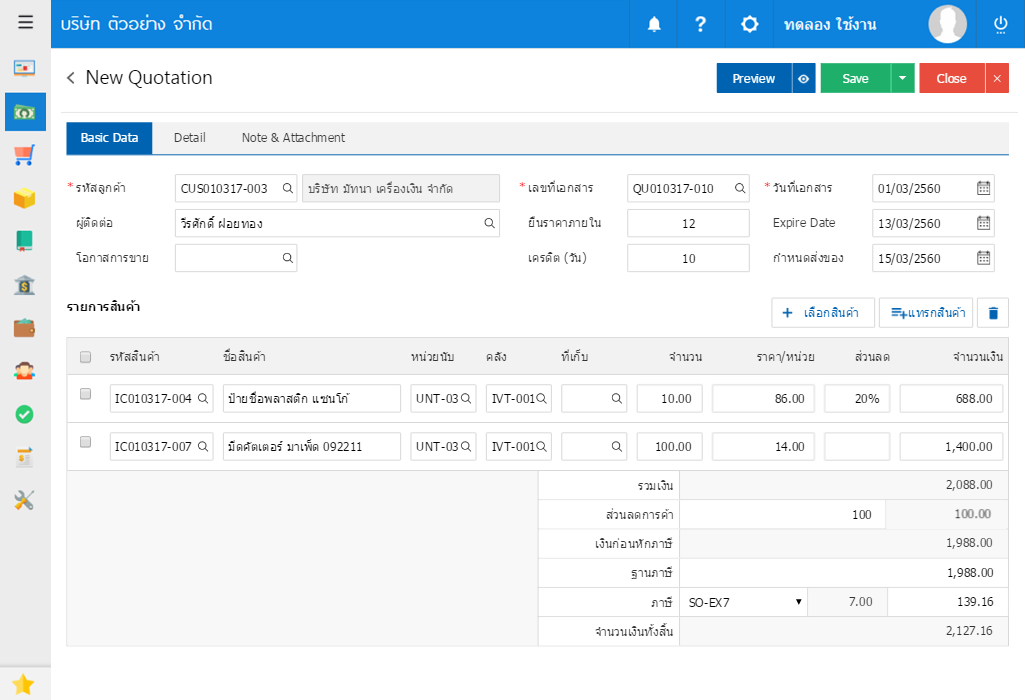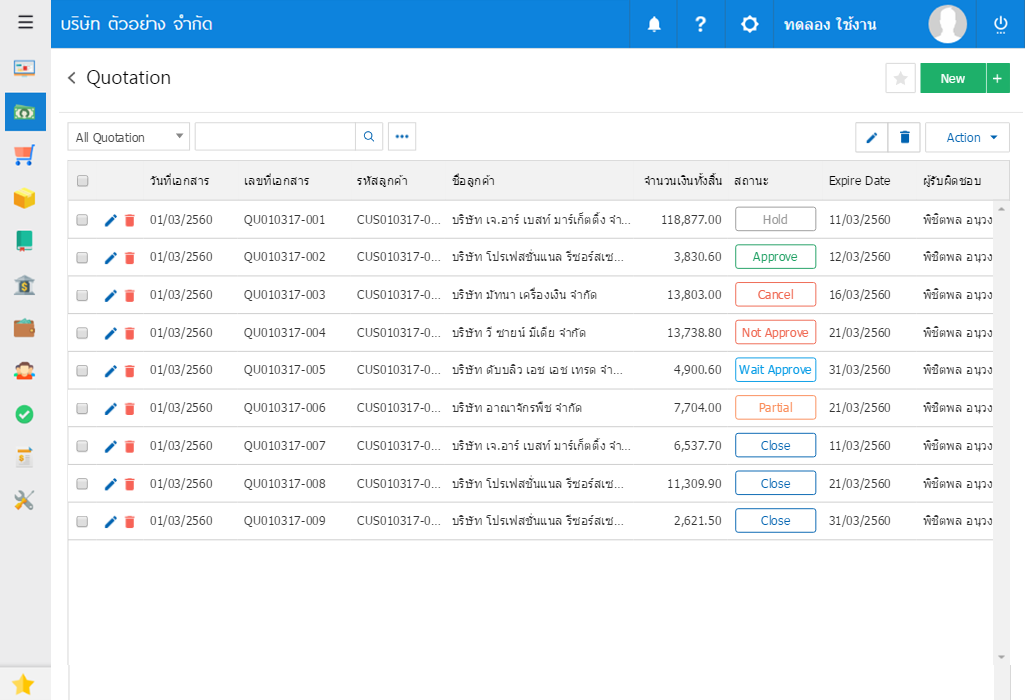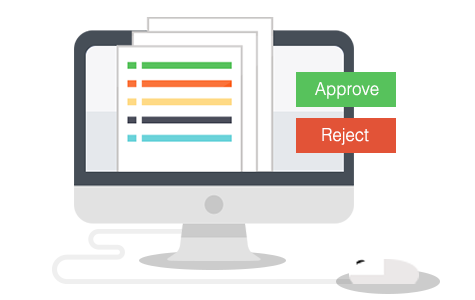Additional Features
- Able to edit the contact name during the process of creating quotes in case the contact is not availble in the system.
- Able to support trading discounts in two ways. which are by discounts on products and discounts on bill.
- Able to select tax bill according to the setting
- Able to record more additional information in order to display at the note session of the quotes