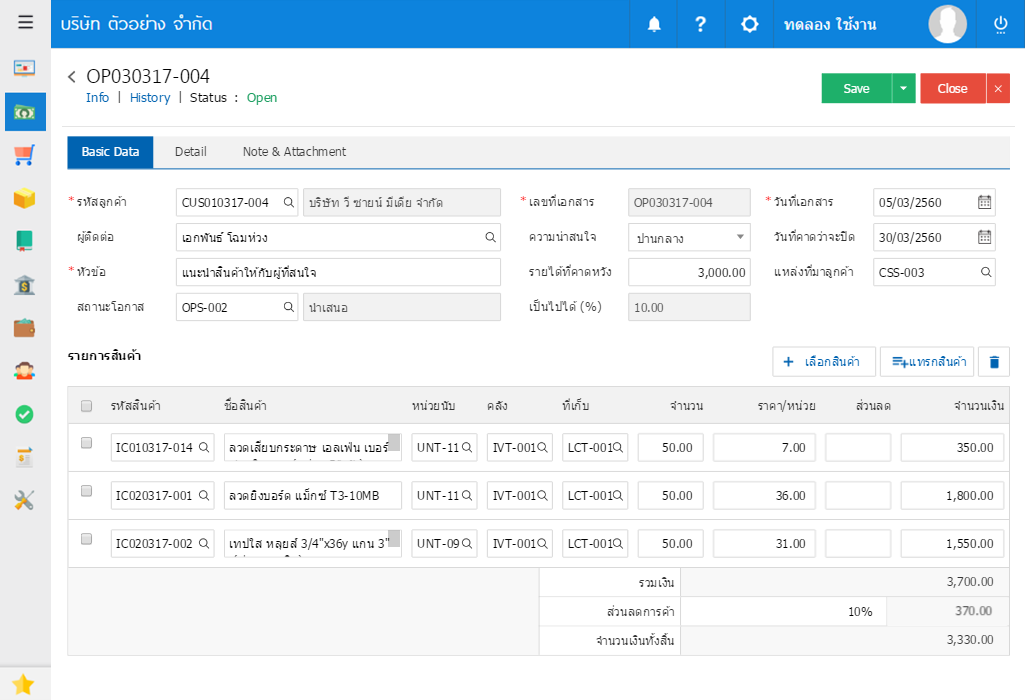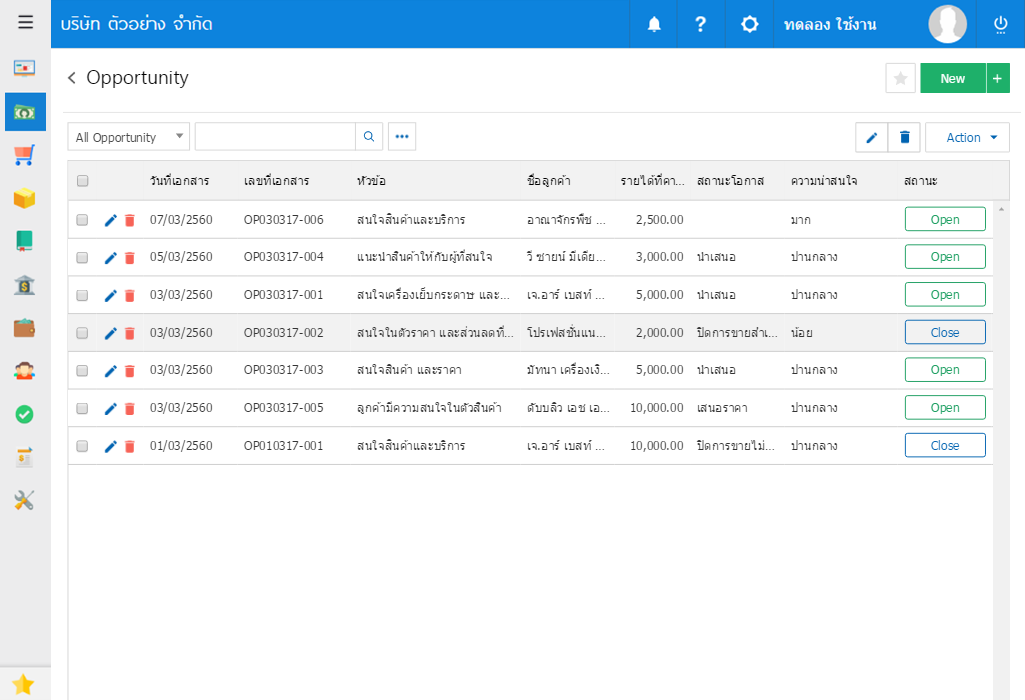Additional features
- Show a list of sales opportunities (Permission)
- Select the customer information to create a sales opportunity.
- Specifies the level of customer interest To plan your contacts and sales.
- Specifies the source for determining marketing plan in the future.
- Update status to the opportunity (Opportunity Stage) and percentage.
- In order to know how many successful sales opportunities are possible.
- Keep a history about changes in status selling to track and predict the possibility whether the percentage are going to increase or decrease.
- Select the producets which are interested by customers In order to prepare for the opening quotation, using the data from customer information, product and automatic contact information.
- Evaluate and successfully strike out the opportunities in selling. And reduce the failure when customers refuse to purchase in order to take those data for analyzing the reasons that leads to failure
- Able to open more opportunities (Reopen) when customers are turn back to interested in the product again so that it can continue to update information from the old data
- In case of the data is similar, you can coppy a chance of selling to reduce information redundancy